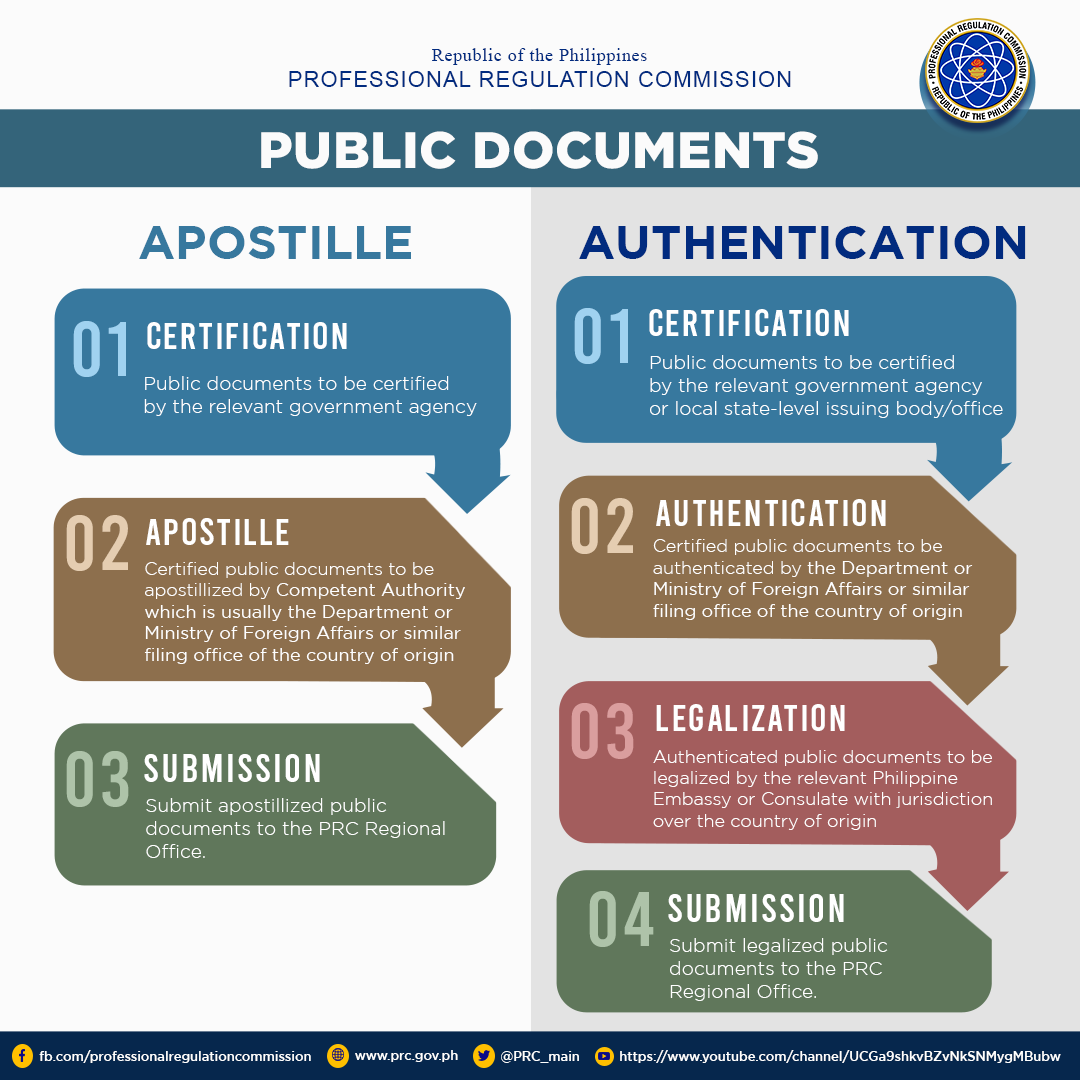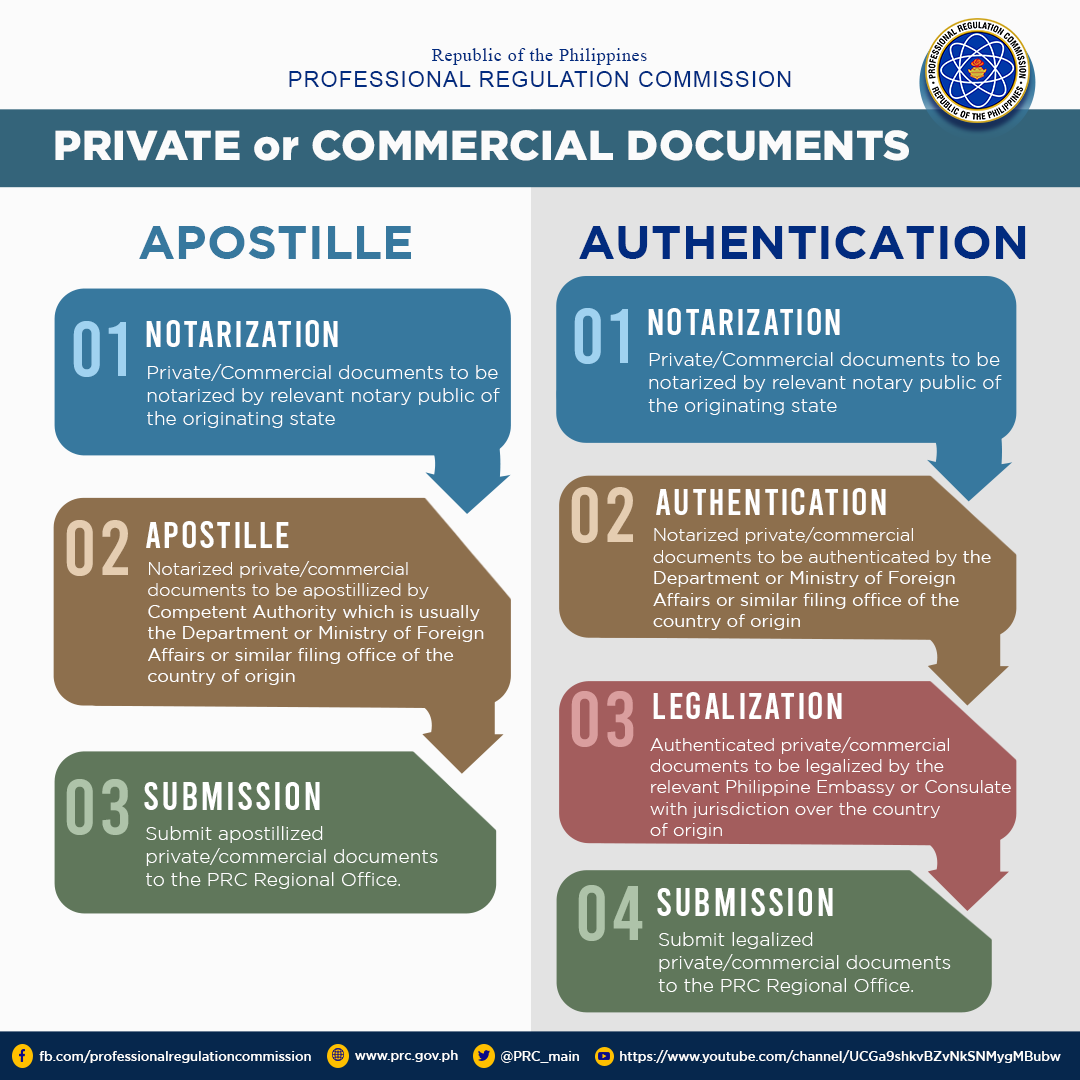The Professional Regulation Commission (PRC) informs applicants and foreign professionals to have their public, private, or commercial documents Apostillized by the Competent Authority of the country of origin which is a Contracting Party to the Apostille Convention or Authenticated by the Philippine Embassy or Consulate if country of origin is not a Contracting Party, prior to submission to the PRC Regional Office together with other pertinent documents for endorsement to the PRC-International Affairs Office (PRC-IAO).
Documents submitted from Apostille contracting countries and territories (except for Austria, Finland, Germany, and Greece) to be used in the Philippines no longer have to be authenticated by the Philippine Embassy or Consulate once Apostillized. However, Authentication of documents still apply to those non-Apostille-contracting countries and territories including the exceptions. Please note that documents must be officially translated in the English language.
For reference, please click this link for the apostille-contracting parties of the 1961 Hague Convention.
Procedure for APOSTILLE of PUBLIC DOCUMENTS is as follows:
- Have the public documents CERTIFIED by the relevant government agency;
- Afterwards, have the certified documents APOSTILLIZED by the Competent Authority which is usually the Department or Ministry of Foreign Affairs or similar filing office of the country of origin; and
- Submit to the PRC Regional Office.
If Apostille does not apply, the said documents need to be Authenticated, as follows:
- Have the public documents CERTIFIED by the relevant government agency or local state-level issuing body/office;
- Have the certified documents AUTHENTICATED by the Department or Ministry of Foreign Affairs or similar filing office of the country of origin;
- Afterwards, have the authenticated documents LEGALIZED by the relevant Philippine Embassy or Consulate with jurisdiction over the country of origin; and
- Submit to the PRC Regional Office.
Procedure for APOSTILLE of PRIVATE or COMMERCIAL DOCUMENTS is as follows:
- Have the private or commercial documents NOTARIZED by the relevant notary public of the originating state;
- Afterwards, have the notarized documents APOSTILLIZED by the Competent Authority which is usually the Department or Ministry of Foreign Affairs or similar filing office of the country of origin;
- Submit to the PRC Regional Office.
If Apostille does not apply, the said documents need to be Authenticated, as follows:
- Have the private or commercial documents NOTARIZED by the relevant notary public of the originating state;
- Have the notarized documents AUTHENTICATED by the Department or Ministry of Foreign Affairs or similar filing office of the country of origin;
- Afterwards, have the authenticated documents LEGALIZED by the relevant Philippine Embassy or Consulate with jurisdiction over the country of origin; and
- Submit to the PRC Regional Office.
The Philippine Department of Foreign Affairs is developing its electronic Apostille system and will begin its pilot testing to selected government agencies in May 2022. At present, there are forty-eight (48) Apostille Contracting Parties which have begun implementing the electronic Apostille Programme (eAPP) in full or partially through the inclusion of an e-Register system for the verification of their Apostille. Applicants whose Competent Authorities belong to eighteen (18) of the forty-eight (48) Contracting Parties which have fully implemented the e-Apostille program may submit the copy of their digital Apostilles.
For a full list of the countries implementing the e-Apostille Program, please visit this link.
The list may be updated from time to time by the Hague Conference on Private International Law (HCCH).
For other related queries and concerns, please email PRC-IAO at iao@prc.gov.ph.
For updates on PRC relevant services, please follow its official website at www.prc.gov.ph and its official Facebook page at https://www.facebook.com/professionalregulationcommission and Twitter handle at https://twitter.com/PRC_main.